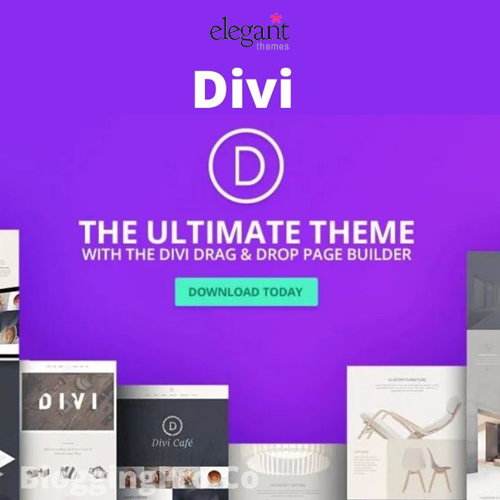WordPress Backup Plugin – WordPress has become the world’s leading content management system (CMS) for its flexibility and ease of use. However, as with any digital asset, securing your WordPress website is essential, and regular backups play a crucial role in this process.
A reliable backup plugin can be a lifesaver in the event of data loss, hacking, or server issues.
This article will explore the best backup plugins for WordPress, to help you choose the best solution for your website.

Top 5 WordPress Backup Plugins
These plugins are chosen based on their performance, user experience, and overall functionality.
1. WP Umbrella
WP Umbrella is an all-in-one WordPress monitoring and backup solution that goes beyond just creating regular backups. It features real-time tracking of your website’s uptime, performance, and security. The plugin offers automatic daily backups, which are securely stored on WP Umbrella’s servers.
In addition, you can quickly restore your website with just one click, minimizing downtime during emergencies. One standout feature of WP Umbrella is its smart notification system, which alerts you of any performance, security, or uptime issues through email or Slack. The plugin also offers comprehensive reports, making it easier for you to analyze your website’s overall health.
2. UpdraftPlus
UpdraftPlus is one of the most popular and widely used WordPress backup plugins, with millions of installations worldwide. It offers a simple and user-friendly interface, making it easy for beginners to create manual or scheduled backups.
UpdraftPlus also supports various remote storage options, such as Dropbox, Google Drive, Amazon S3, and more. The plugin has a free version with basic features, but upgrading to the premium version unlocks advanced functionalities like incremental backups, multisite support, and dedicated customer support.
3. BackupBuddy
BackupBuddy is a premium WordPress backup plugin providing reliable backup solutions for over a decade. It offers a comprehensive backup process, which includes backing up your entire WordPress installation, database, themes, and plugins.
BackupBuddy supports automatic backups on a schedule of your choice, and you can also store backups in multiple remote locations for added security. BackupBuddy comes with a useful feature called the “ImportBuddy” tool, which helps in migrating or restoring your WordPress website efficiently. It also offers email notifications, so you can stay updated on the status of your backups.
4. VaultPress (Jetpack Backup)
VaultPress, now known as Jetpack Backup, is a powerful backup solution developed by Automattic, the team behind WordPress.com. This plugin provides real-time backups, ensuring that you don’t lose any data between backups, it is a nice WordPress backup plugin.
It also offers one-click restores and migration features, making it easy to recover your website in case of any issues. VaultPress comes with added security features like spam protection and security scanning, which help you identify potential threats and vulnerabilities. However, it’s essential to note that this plugin requires a Jetpack subscription, which may be a drawback for some users.
5. Duplicator
Duplicator is a versatile WordPress backup plugin that allows you to create backups, migrate, and clone your WordPress website with ease. It offers a step-by-step wizard, which simplifies the process of creating backups and migrating your site.
While it doesn’t support automatic scheduled backups in its free version, the premium version comes with this feature and other advanced functionalities like cloud storage integration and email notifications.
Conclusion
Regular backups are essential for ensuring your WordPress website’s safety, and having a reliable WordPress backup plugin is an investment in your site’s security. WP Umbrella, UpdraftPlus, BackupBuddy, VaultPress, and Duplicator are some of the top backup plugins available today.
Each of these plugins offers unique features and capabilities that cater to different user needs and preferences. When choosing the right backup plugin for your WordPress website, consider factors such as ease of use, storage options, security features, and the availability of customer support.
It is also essential to consider the plugin’s cost and whether it fits within your budget. Some plugins offer free versions with basic features, while others require a premium subscription for access to advanced functionalities. Ultimately, the best backup plugin for your website is the one that balances these factors while providing a reliable and efficient backup solution.
In conclusion, don’t underestimate the importance of having a solid backup strategy in place for your WordPress website. Investing in a trustworthy backup plugin will not only ensure your website’s safety but also grant you peace of mind knowing that your valuable data and hard work are protected.
Take your time to evaluate the features of the plugins mentioned in this article and choose the one that best suits your website’s needs and requirements. With the right backup plugin in place, you can focus on growing your online presence, knowing that your website is well-protected.
Read More-