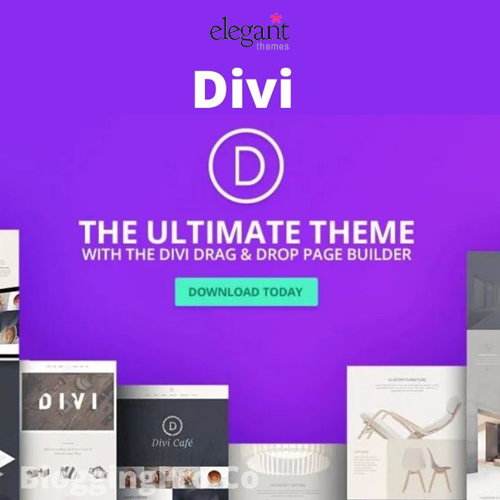Do You want to install WordPress plugins on your website? and don’t know how to install a WordPress Plugin, then this blog is definitely for you.
In This blog, we’re going to tell you about installing WordPress plugins with various methods.
A theme cannot Fulfill all requirements of the user that’s why plugins are introduced. Plugins extend the user experience and increase functionality.
Plugin means add-ons that add an extra feature to the site. Unlike themes, we can activate so many plugins at the same time. There are so many plugins available and there are many ways to download them.

In this blog, I will brief you about plugins and 3 ways to install plugins on your site.
What Is A WordPress Plugin?
Plugin is software that is used to enhance the capability of the site. Users can install any plugin according to its need.
Let’s get started
How to Install WordPress Plugins
Install WordPress Theme Directly From WordPress Dashboard
This is the simplest way to install any plugin
Step 1) Go To WordPress Admin Dashboard
Step 2) Navigate To Plugins and Click On “Add New”

Step 3) Search Your Plugin

Step 4) Click on Install Now

Step 5) Activate The Theme

Your Plugin Will Be Shown In the “Installed Plugins”

Install WordPress Plugin By ZIP File
The second way to install a WordPress plugin is by using a ZIP file.
Let’s see the complete process:
Step 1) Go To wordress.org
Step 2) Navigate To “Download & Extend > Plugins”
Step 3) Search Your Plugin
Step 4) Download Your Plugin

Step 5) Now Head To WordPress Admin Dashboard and Navigate To Appearance > Plugins
Step 6) Click On “Add New”
Step 7) Upload Your ZIP File And Activate It

Your Plugin Will Be Shown In the “Installed Plugins” Section

Install WordPress Theme By FTP
FTP stands for File Transfer Protocol. FTP is used to connect servers and transmit files between them. To access the file you need to download software. For FTP you can follow this tutorial.
After FTP, unzip the file and follow these steps:
Step 1) Go To “wp-content >themes” And Upload Your Theme Folder Which You Have Downloaded From WordPress
Step 2) Open WordPress Dashboard and Go To Appearance > Plugins
Your Plugin Will Be Shown In the Installed Plugins
Recommended Plugins
| Plugins | Get Deal |
| WP Popup Builder | Get Discount |
| Lead Form Builder Pro | Get Discount |
| Unlimited Blocks | Get Discount |
| TH All In One Woo Cart | Get Discount |
| ThemeHunk Mega Menu | Get Discount |
FAQ
Q. What are the best free plugins?
Ans. If you are looking for some best free plugins then this will be useful for you. I will tell you some free plugins for your site.
1- TH Variation Swatches
2- Lead From Builder
3- TH Product Compare
4- ThemeHunk Mega Menu
Q. How many plugins can you have at one time?
Ans. Unlike themes, you can activate multiple plugins at one time. Just Install the plugins and activate them according to your need.
Q. Why are Plugins required?
Ans. Plugins are required to add some extra functions to the site.
Conclusion
So, Here we have discussed some ways to install WordPress plugins on our site. I hope this will help you and next time you will not face any problems while installing.
If you are facing a problem let me know in the comment section. I also recommended some plugins you can visit them.
Read More-