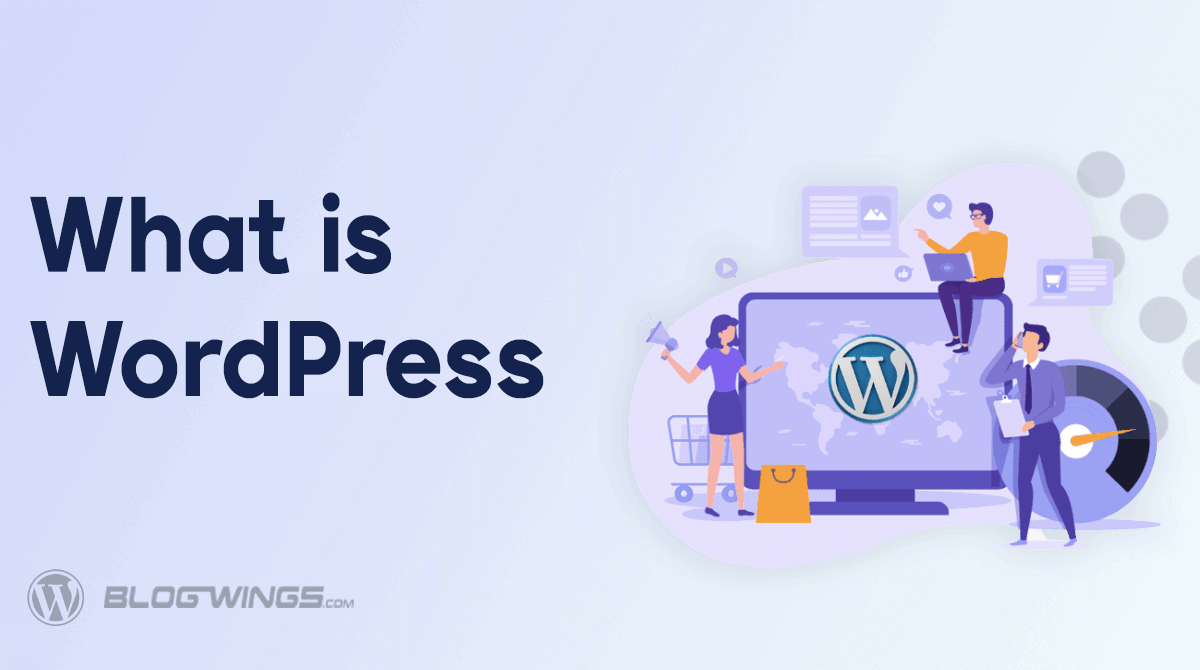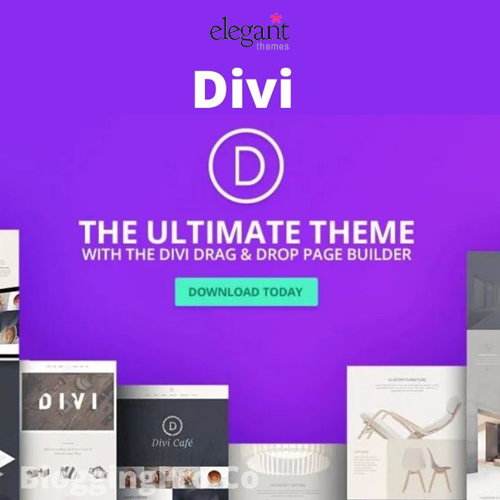Do You want to install WordPress Theme on your website? and don’t know how to install a WordPress theme, then this blog is definitely for you.
In This blog, we’re going to tell you about installing WordPress themes with various methods.
During building a site we need to give it a face. It is exactly what it will look like after completion. The theme controls the design, font, color, layout, and appearance of the site.
You can activate any theme according to your site only one theme can be activated at once. The position and Appearance of the content may be changed according to the theme. In simple words, we can say that a theme is the style of the site.

In this Blog, I will brief you about a WordPress theme and 3 different ways to download and Install WordPress Themes.
What is a WordPress Theme?
Before Installing we have to understand what is the theme? A theme is the interface of the site. A theme is what we see and how the content is organized on the site.
Let’s understand this with an example:-

In the above example, you can see that both themes are of E-Commerce but look different. The operation of both themes is the same but their way of operation is different.
Let’s get started
How to Install WordPress Theme
Install WordPress Theme Directly From WordPress Dashboard
This is the simplest way to install any theme from WordPress. You can install any WordPress theme directly.
Let’s go
Step 1) Go To WordPress Dashboard
Step 2) Navigate To Dashboard > Appearance > Add New

Step 3) Search Yor Theme

Step 4) Click On Install

Step 4) Activate The Theme

Step 5) Customize the Theme According To Your Site

You can install a theme by just following these simple themes.
Install WordPress Theme By ZIP File
The second way of installing a theme is by using a ZIP file. Let’s see the complete procedure:-
Step 1) Go To wordpress.org
Step 2) Navigate To “Download & Extend>Themes“

Step 3) Search Your Theme

Step 4) Download The Theme

Step 5) Now Open Your WordPress Admin Panel & Navigate To Appearance > Add New

Step 6) Click On Upload Theme

Step 7) Upload Your ZIP File Downloaded From WordPress and Click Install Now

Step 8) Activate Your Theme

Step 9) Customize Your Theme According to Your Site

Install WordPress Theme By FTP
FTP stands for File Transfer Protocol. FTP is used to connect servers and transmit files between them. To access the file you need to download software. For FTP you can follow this tutorial.
After all, unzip the downloaded theme and follow these steps
Step 1) Go To “wp-content >themes” And Upload Your Theme Folder Which You Have Downloaded From WordPress
Step 2) Open WordPress Dashboard and Go To Appearance > Themes
Step 2) Open WordPress Dashboard and Go To Appearance > Themes
Recommended Themes
| Theme | Get Deal |
|---|---|
| Blockline | Get Discount |
| Divi | Get Discount |
| Zita | Get Discount |
| Shop Mania | Get Discount |
| Astra | Get Discount |
| Theme Forest | Get Discount |
FAQ
Q. What are the best free themes?
Ans. If you are looking for some best free themes to build a website then this will definitely help you. Here are some best free themes
1- Shop Mania
2- Blockline
3- Zita
Q. How to use a WordPress theme to build a website?
Ans. Themes are the interface of the site. The theme controls the style of a website. You can just install a WordPress theme and activate it. You can customize the theme according to your need.
Q. How many themes can you have at a time?
Ans. You can install multiple themes but only one theme can be activated at a time.
Conclusion
So, Here we have discussed some ways to Install WordPress Themes on our site. I hope this will help you and next time you will not face any problems while installing. I also recommended some themes you can visit them.
Also Read-