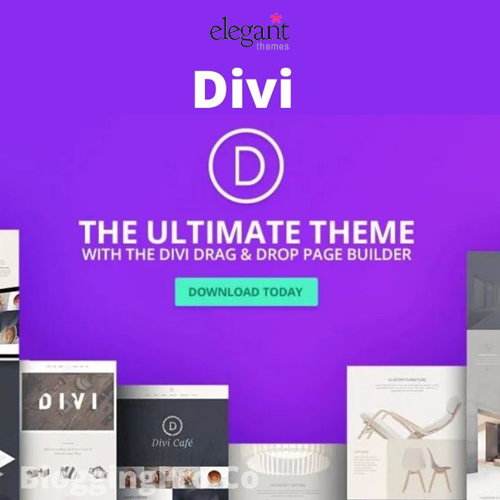Kinsta WordPress Hosting is a WordPress-based professional Hosting service. It is one of the best secure and fast hosting services. You can keep your website safe, online virtually all the time, and deliver decent site speeds for your users. It’s great for SEO and reliable enough to host a big eCommerce site.
Kinsta WordPress hosting offers a number of plans like starter, pro, business1, business2, business3, business4, Enterprise1, Enterprise2, Enterprise3, and Enterprise4. You can select the plan as per your requirement and budget.
Kinsta starter plan Good for a small WP-hosted business website or blog. if your website fetches heavy traffic or uses heavy files, for example as a photographer or videographer, you might need to upgrade to start plan to a pro or business plan.
Kinsta Managed WordPress Hosting Plan List

Here you can check Kinsta Starter plan offer the following services
- You can run one WordPress site
- 10 GB of disk space
- Up to 25,000 unique visits/month
- 1 free site migration
- 1440 daily uptime checks per site
- free CDN and SSL feature.
- HTTP/3 support, PHP 8 Support
- SSH access
- Automatic database optimization per week to boost performance.
- Self-healing PHP technology
- 30-day money-back guarantee
Kinsta Hosting Advance Feature List
As well to the above highlights from the Kinsta feature list, there are also some other advanced details of this hosting service that is useful for you –
- Website caching- Four types of caching are in place, including server-level caching and an in-house WordPress caching plugin.
- Content Delivery Network (CDN)- 50 GB of CDN usage per month on the entry-level Kinsta plan and more on the higher plans.
- PHP – Switch between PHP versions 7.4, 8.0, and 8.1.
- HTTP/3 – If you use servers and the CDN.
- SSL – Get a free SSL certificate from Let’s Encrypt, or install your own.
- SFTP- Secure FTP access to your web file for uploading and editing files.
- Server File Manager- No online file manager; just FTP access to the server space.
- Database Access – phpMyAdmin is used to access the WordPress website database through a browser.
- Email Service – No email service on any of the Kinsta plans; G Suite is the recommended option.
- WordPress Website Management – It offers the ability to update WordPress, plugins, and themes through the MyKinsta account dashboard, but no automatic software updates.
- Plugin Restrictions – There’s a list of banned plugins, including some caching, security, and optimization plugins that can negatively affect website performance.
- A number of Security Measures – Lots of measures are in place to keep your site secure, including GeoIP blocking, DDoS scanning, proactively stopping malicious code from entering the network, self-healing PHP, GCP firewall, and many more as per requirement.
- Malware clean-up services – If your site is hacked while hosted by Kinsta, it’ll fix it for free.
- Data center locations – 34 server locations to choose from, including options in Australia and South America, as well as multiple locations in the USA, Europe, and Asia.
- IP Geolocation – It enables you to direct your visitors to specific parts of your website, or deny them access, based on their location.
- WordPress Website Migration – This service is available for free on all hosting plans. Migrations are handled by an expert engineer.
- Visitor Analytics – View data on your website traffic through the MyKinsta dashboard.
- Uptime Checks – The status of your site is checked every five minutes to allow the support team to respond to any instances of downtime that are detected.
- Backup – Kinsta offers six types of backups free automatic/daily, optional hourly, manual, system-generated, downloadable, and external backups sent automatically to your Amazon S3 or Google Cloud Storage.
- Development Tools – Kinsta offers a powerful local development tool for developers and agencies called DevKinsta. With DevKinsta, you can clone and develop your projects locally, and push updates to Kinsta when you’re ready.
- Support channels – Kinsta offers 24X7 dedicated live chat support.
Looking for the best WordPress hosting check the hostinger website.
Kinsta best option for a WordPress website and offer fast WordPress hosting. It provides good uptime and handles huge visitors at the same time.
You also get access to some important features, such as automatic website backups, security monitoring, and an easy-to-use staging environment. It has great 24X7 dedicated support. The support team is very responsive and helpful via the 24X7 live chat service.
For more hosting also check out: