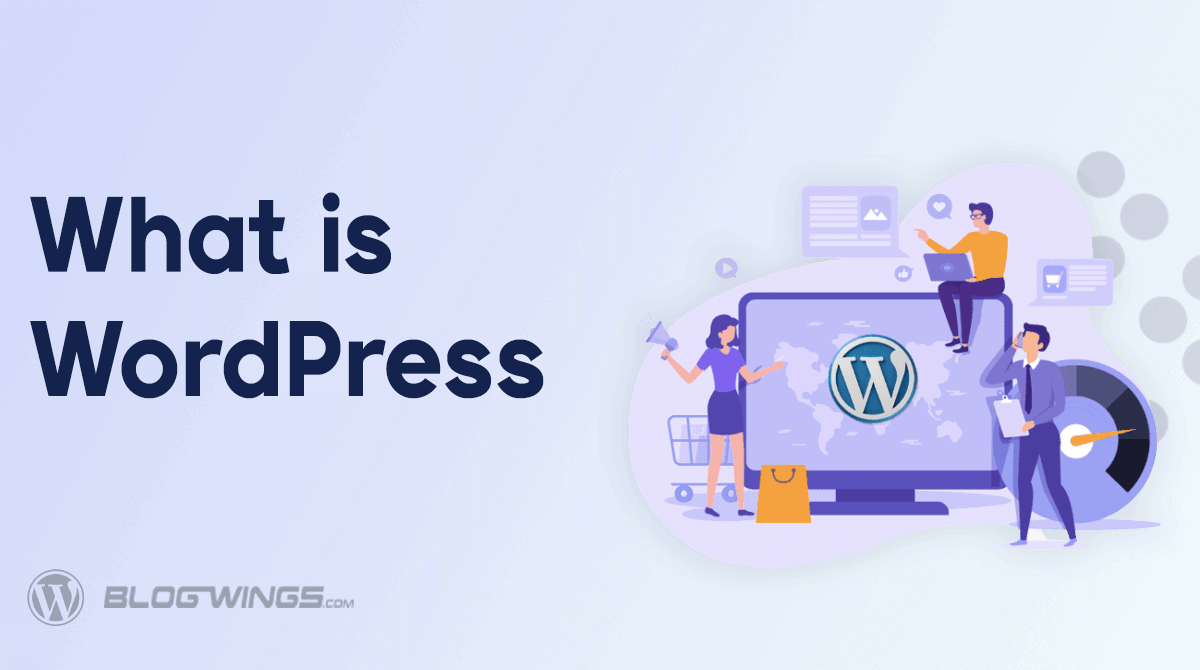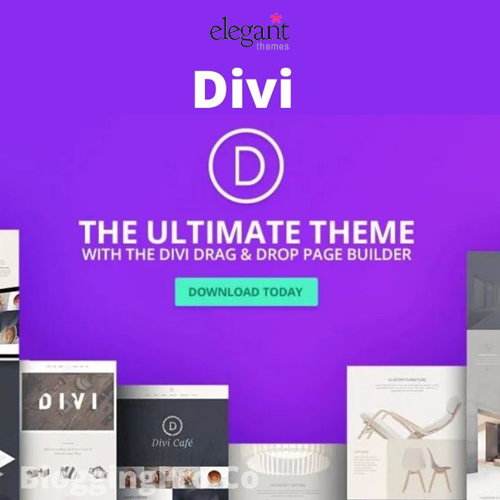Guide for Total Beginners: How to Build a WordPress Site
Before you begin working with WordPress, you should thoroughly understand the platform. Begin by going to the official WordPress website to get the gist of what WordPress is and how you can use it. If you don’t feel comfortable reading in English, you can change the language of the site. Throughout your research, you can keep notes, so you don’t forget anything important. Remember that Google can answer many questions, so feel free to use it as a resource for anything you’re interested in. You’ll be better equipped to use WordPress if you have a solid foundation of knowledge.

It is also a good idea to do a cost assessment and look into the price range for WordPress themes and plugins, as well as the cost of WordPress hosting. Once you do that, you can start with the following steps:
1. Determine the goal of your website.
First and foremost, you must decide on the goal of your website. Are you putting together a blog, portfolio, or online store? Will you require WooCommerce plugins for online shopping? What do you want your posts to look like? Do you want to connect with social media?
Thinking about these questions before you start building your site is important, but don’t get overwhelmed. You do not have to know everything all at once. For the time being, simply list the features and functionality you know you’ll require. This will help you to be more organized and give you a better direction.
2. Choose a domain name
It is critical to be strategic when choosing a domain name. Consider using your company’s name or including keywords that describe your product or service. The domain name should also be memorable and catchy. Keep in mind that changing your domain name later can be difficult, so choose carefully.
Before proceeding any further, you must decide on a domain name for your website and check if it is available. It’s possible that the domain name you want is already in use, so if that is the case, you need to figure out the next best alternative.
3. Select a hosting service provider
The next step is to look for a website hosting provider. Like all others on the Internet, your website will be hosted on a server. When choosing a hosting provider, selecting a reputable and trustworthy company with a proven track record is critical. If you fail to do so, you will face many issues in the future, anything from downtime to slow performance and so on.
Note that local servers can be a good option for small and medium-sized businesses. If you intend to target a foreign market, looking for a foreign server may be a more suitable option.
4. Set up WordPress
It’s time to install WordPress. The installation process for WordPress will differ depending on your hosting provider, so make sure to follow the instructions given by your provider. Most of the time, an installation wizard will walk you through the process.
During the installation process, you will most likely be asked to place your website in the root directory, enter a name and description for your site, create an admin account, set passwords, and configure a control panel. Keep these steps in mind to ensure a smooth installation process.
5. Choose a theme for your website.
Once you have chosen a domain name and hosting, you will be ready to take the next step which is to select a theme for your WordPress site. WordPress provides a large selection of both free and paid themes. Themes can also be purchased from third-party developers and installed on your site.
Consider what will work best for your needs and the product or service you provide when choosing a theme. It is critical to select a theme that is consistent with your branding and visually appealing to your target audience. In today’s digital age, visuals frequently play a significant role in capturing the viewer’s attention. Take the time to find a visually appealing theme that will leave an impression on your visitors.
6. Add functionalities
One of the advantages of using WordPress is the ability to add functionality to your site via plugins. These plugins can assist you in managing specific aspects of your site, such as comments and search engine optimization. Check for theme compatibility before purchasing a plugin to ensure it will work with your theme.
Plugins can be useful for adding extra features to your site but don’t overdo it. Too many plugins can cause your site to slow down and become more difficult to manage. Select only the plugins absolutely necessary for your website’s operation.
Conclusion
This article should give you some guidance on how to create your first WordPress website. We recommend that you follow these steps since it will make this process much easier for you.
Also Read:
See WordPress jobs on Jooble