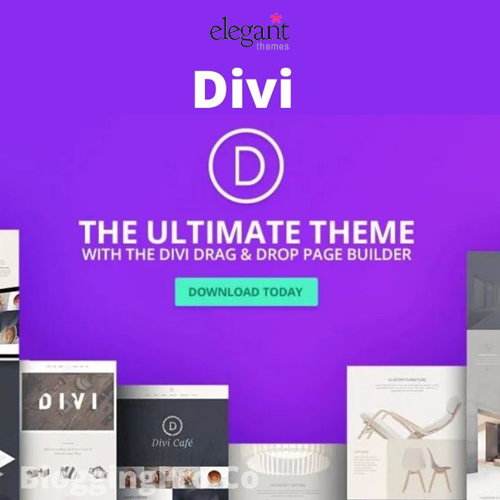In this tutorial, I am going to show you how to change the product image dimension in WooCommerce store. Just follow the below instructions –
-
- Open your WordPress dashboard, go to WooCommerce > Products. Select Product tab and click on Display.

-
- Scroll your page; here you can see an option of product images. In this option you can change the parameters of given options (Catalog image, Single Product image, Product Thumbnails).

-
- You can also uncheck the hard crop option if you don’t want an image to be cropped but re-sized. Save the changes.

-
- In order to re-size previously added images, you can use the plugin to regenerate the thumbnails.

-
- Just download the extension, and install it in Plugins > Add new.
- After this you install the plugin, go to Tools > Regenerate thumbnails and click Regenerate All Thumbnails.

- After this process you’re all the product images will appear with new dimension set.
Final Words: – I hope my tutorial will help you to find how to change the product image dimension in Woocommerce store. If you have another query related to this blog just post your comment below.
Read More –